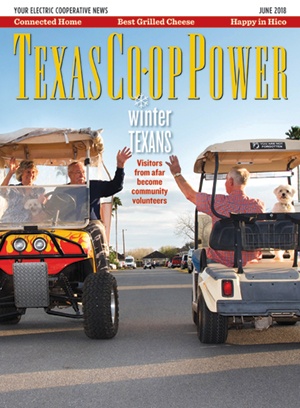When CoServ offered its members a discount on smart thermostats in April 2016, the North Texas cooperative’s goal was to enroll 3,000 devices in its demand-response program. The plan was to reach this goal by December, but by May, just one month later, 4,000 devices already had been enrolled.
“The demand is there for devices like smart thermostats and smart TVs,” says Oscar Martinez, director of communications for CoServ, an electric cooperative headquartered in Corinth, north of the Metroplex. “Yes, they want to save energy and save money, but it’s about more than that. They see that these gadgets have a lot of potential for changing the way they live.”
CoServ members who bought the smart thermostats were creating part of what experts call “the connected home,” which is powered by the “internet of things.” Connected homes are about more than simply being connected to your co-op’s system.
At its most basic, the internet of things refers to the ability of devices to communicate and work with each other over Wi-Fi, thanks to a computer chip embedded in each lightbulb, thermostat, camera or appliance.
The technology in a smart thermostat is another step forward on the road that gave us email, video chat and music streaming. The connected home makes it as easy to control appliances, lights and air conditioning as it is to send a text message.
One essential point to keep in mind about the connected home, explains Alan Shedd, director of energy solutions for Touchstone Energy Cooperatives, is that these solutions assume you have in-home Wi-Fi. Without that connectivity, Shedd points out, you will have access to only some of the functionality of a product like a Nest thermostat, but you cannot implement the comprehensive solution.
“This represents an important enabling technology,” Shedd says, “but make sure your expectations are in line with reality.” Start with the most basic ways to use new technology because that is where you realize tangible benefits.
“One of the best ways to approach this is to look for the low-hanging fruit,” says Will Holford, manager of public affairs for Bluebonnet Electric Cooperative, headquartered in Bastrop and serving parts of 14 Central Texas counties. “Focus on the most bang for your buck. And that is often going to be a smart thermostat because that’s going to do more to cut [energy] use than blinds or lightbulbs.”
A critical consideration when it comes to connecting devices is the strength of your Wi-Fi signal. None of this will work unless the signal is strong enough to allow the devices to talk to each other, and there are dozens of reasons why your signal may not be strong enough. That your house may be too big is not even the most important. In some cases, Wi-Fi signals can even lose strength in a small apartment. Among the culprits: fish tanks, because the signal can’t pass through water; interference from neighboring Wi-Fi, cordless phones or even a baby monitor, which can overwhelm the radio channels available for the signal; and too much concrete, brick or metal in a building, which can slow or even block the signal. One way to check Wi-Fi signal strength is via the website speedtest.net.
“Be sure you have the bandwidth to make it all work,” Holford says. “Is your signal strong enough so that all of the devices can work together effectively? That’s one thing in an urban area but may be quite different in a rural area.”
One of the reasons the idea of a smart or connected home seems so daunting is that no one can quite agree on what makes a home smart.
The simplest definition says a home becomes connected when it has three smart devices—lightbulbs, say, plus a thermostat and programmable window blinds. Typically, you control these devices separately through phone apps, so that what the thermostat does won’t have any effect on what the blinds or lightbulbs do.
“The main thing to understand is what you want to get out of these gadgets,” says Brian Sloboda, program and product manager for the National Rural Electric Cooperative Association. “This is not The Jetsons. This is not science fiction. This is about your comfort and convenience. They are there to make your life a little easier, and that’s what you need to understand.”
Some say a home can only be called connected when the smart devices can talk to each other through what’s called a hub—a device such as an Amazon Echo or Google Home—or through a website or phone app, such as Samsung SmartThings, which lets you control each device from one place. That way, the lights can be programmed to come on at the same time the blinds go down.
The availability of these devices varies from co-op to co-op, and there is no single right answer for how best to use the technology. NRECA is launching a pilot this year to test a hub for smart devices, in which a home with all its connected devices will learn how to manage electricity use—through lights, heating and cooling, hot water, and the stove. The goal, says Sloboda, is to develop a system that understands the homeowner’s needs: to save money, to be comfortable or both, then, over time, to control electricity use and provide that desired result to the homeowner.
“The problem here is that too many people see a smart home as technology for technology’s sake,” says Wesley Higbee, a software developer and consultant. “Then, it’s just a lot of buzzwords, and the smart devices don’t really make our lives easier.”
Case in point: Home computers make our lives easier by allowing us to pay bills, talk to family through Skype or FaceTime, and send emails. But does a smart lightbulb, working by itself, do the same thing? Probably not, says Higbee, because it still has to be turned on and off like a regular lightbulb.
This is the reason, say several experts, that coordinating smart devices through a hub seems to be the most likely future for the connected home.
“That’s why it’s not about a single device but about the idea of multiple devices working together to do something for you that is easier than you doing it yourself,” says Walt Zerbe, senior director of technology and standards for the Custom Electronic Design & Installation Association, a trade group for home technology and networking companies. “And that’s the difference between smart and connected: It’s that the devices are connected to each other and that you don’t have to connect them yourself.”
Even though this concept is practical, it still may sound far-fetched. But go back to the home computer example. Who would have thought, even a few decades ago, that you would be able to video chat with someone thousands of miles away without a telephone or expensive camera?
Consumer awareness is the only thing in the way, says Johan Fagerberg, CEO of Berg Insight, which tracks connected home technology.
“The consumer awareness barrier is, however, gradually being overcome,” he says. “Smart home solutions are becoming more common on the market, and smart home solution vendors are investing substantial resources in marketing to raise awareness and educate consumers about the benefits of these solutions. In addition, many smart home ecosystems are underdeveloped, and products are often complicated to use. More devices that work with each other and that have well-implemented user interfaces are needed in order to accelerate the market. Smart home devices must be easy to set up and use.”
Any time Wi-Fi is involved, security matters. One key to security success, Zerbe says, is to use a password to protect your network, and update your software and hardware regularly. In addition, understand that most connected devices aren’t made to last; rather, like cellphones, they have a relatively short shelf life and need to be replaced as the technology they use becomes more sophisticated. Older software and hardware are more prone to flaws.
One connected home scenario depends on geofencing, which uses GPS technology to create a virtual geographic boundary around your house. When a connected device in your car senses you’ve crossed the geofence, for example, it transmits the signal to open the garage door. The rest follows, based on how you use your hub to set up your interconnected devices. Of course, you can program the devices to do the reverse when the garage door closes: The lights go off, the blinds close, the thermostat moves higher and the camera follows the dog into the bedroom, where he flops on the bed and goes to sleep.
Duane Paulson, a vice president at Fing, where he helps clients incorporate the firm’s connectivity platform into security and home-automation systems, says the future is here. The first two choices—about cost and how extensively consumers want to improve device connectivity in their homes—are straightforward. The third choice is more complicated: Is the connected home a do-it-yourself project, or should someone be hired to assemble the package?
“I always compare it to cutting my grass,” he says with a laugh. “I know how to cut my grass. But I don’t want to do it. It’s the same here. I can install a couple of devices and set up a hub, but do I want to spend the time? Do I want to Google something when I can’t get it to work or to wait on hold with customer support?”
Because, in the end, the connected home is about making our lives easier.
Learn more about writer Jeff Siegel at winecurmudgeon.com.